![[LogoShip]](logo5.png)
Software for Windows
Science with your Sound Card!


Synchronous Waveform Averaging:
Magic Bullet for Noise
By Bob Masta
Chief Engineer, Interstellar Research
Previous Next
Synchronous waveform averaging, also called coherent or ensemble averaging, or simply "signal averaging", is a technique that can extract a desired signal from prodigious amounts of noise. Unlike other methods, it recovers the waveform exactly, with no phase shifts or rounding, and it can even remove contaminating signals that are in the same frequency range.
To use this approach, the signal of interest must be repetitive, and you must be able to trigger your data acquisition system at each repetition. These requirements are easily met by many real-world measurement situations, typically those where the desired signal is the response to a stimulus -- which also provides the trigger.
For example, the trigger might be the pulse that actuates a hammer-driving solenoid for a structural impulse test, where the signal of interest is vibration of a certain beam. Or the trigger might be the gate to a hardware or software tone-burst generator, where the desired signal is the brain-wave response to an auditory stimulus.
When the trigger is received, samples of the noisy input signal are collected and added to sequential locations in a data buffer: The first sample after the trigger is added to location 1, the second to location 2, and so on for the length of the buffer. This is called one "frame" or ensemble (or sometimes "sweep", analogous to the sweep of the electron beam on a scope trace). On the next trigger, the whole process repeats, adding samples to the same buffer locations in the same sequence.
If the desired response repeats with exactly the same alignment at each trigger, while noise or other signals do not, then only the desired signal builds up in the buffer and everything else tends to average out to zero. The buffer contents are displayed graphically after normalizing by the number of frames. On a real-time display, the noise seems to melt away and the desired signal gradually appears (see Fig.), like a fuzzy image coming into focus.
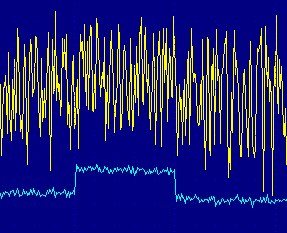
Fig. 1: Raw Input (Upper), Averaged 256 Frames (Lower)
Any signal that is not correlated with the trigger repetition rate will be thus reduced by waveform averaging, including interfering signals as well as random noise. This will naturally reduce 60 Hz hum, or other constant backgrounds, as long as the stimulus rate is not locked to the interference rate.
Waveform averaging excels in situations where you can't control the test environment completely, such as measurements made on a public highway structure or on a working production floor. Traffic noise or machine vibrations may have high energy at certain frequencies, but as long as those frequencies are uncorrelated with the stimulus they will be averaged away with everything else.
Don't confuse a waveform average with a "moving average" or "boxcar average" or other sorts of "smoothing" functions. Those provide only cosmetic improvement, by averaging together adjacent time-samples . . . the output may indeed look smoother, but such techniques can't tell the signal from the noise. Everything gets smoothed, including the signal itself: Rectangular pulses become rounded hills, and amplitude measurements aren't reliable.
Because true waveform averaging recovers the actual time waveform, it can also convey much more useful information than frequency-selective approaches such as spectrum analysis . . . and you are still free to take the spectrum of the resultant waveform if you choose, with the benefit of a correspondingly lower noise floor.
During the averaging process, earlier frames contribute greater noise reduction. The reduction is inversely proportional to the square root of the number of frames, so to cut the noise in half, you need to quadruple the number of frames averaged. This reflects the mathematical difference between adding correlated signals, which double in amplitude (6 dB) when added, versus adding uncorrelated signals, which only increase by 3 dB.
| Frames Averaged |
Noise Reduction |
| 2 | 3 dB |
| 4 | 6 |
| 8 | 9 |
| 16 | 12 |
| 32 | 15 |
| 64 | 18 |
| 128 | 21 |
| 256 | 24 |
| 512 | 27 |
| 1024 | 30 |
| 2048 | 33 |
| 4096 | 36 |
| 8192 | 39 |
| 16384 | 42 |
| 32768 | 45 |
The overall improvement you obtain will thus be related to how long you can afford to wait for the next 3 dB increment. The time per frame is, of course, set by the trigger repetition rate, but you can't increase that rate arbitrarily: Besides the obvious limitation that one frame of data can't start until the prior one finishes, there are usually other limits imposed by the system.
Since waveform averaging is typically used to measure a system's response to a stimulus, there are response-time considerations. You can't start a new stimulus until the prior response has decayed so far that it won't contaminate the next response. That typically means that the prior response must decay below the noise floor, but note that the act of averaging greatly reduces the effective noise floor, increasing the time you have to wait.
In addition, there may be physical properties of the system that provide further limitations on stimulus rate, such as overheating of a mechanical driver, or depletion of neurotransmitter chemicals in a biological system.
Furthermore, independent of stimulus rate, many systems are simply not stable enough to allow reliable results over long periods of time, even if you are willing to wait. Measurement electrodes can chemically deteriorate, weather conditions can change in an outdoor test, or a subject may not sit still for a long test session.
So even if your software or hardware averager allows 32768 frames or more, you will probably find that 1024 or so is as much as you will ever use, and you may often get by with as few as 16.
Your digital scope may already support waveform averaging, or it may be an option on your data acquisition software system. Readers who don't have averager capability yet are welcome to download the author's Daqarta for Windows software for some hands-on experience. The built-in signal generator can create various waveforms and noise types with fully adjustable levels, and you can average any desired number of frames. You don't even need to create an audible output, since you can work directly with the raw signals as generated.
Previous Next
Features:
Oscilloscope
Spectrum Analyzer
8-Channel
Signal Generator
Spectrogram
Pitch Tracker
Pitch-to-MIDI
DaqMusiq Generator
(Free Music... Forever!)
Engine Simulator
LCR Meter
Remote Operation
DC Measurements
True RMS Voltmeter
Sound Level Meter
Frequency Counter
Period
Event
Spectral Event
Temperature
Pressure
MHz Frequencies
Data Logger
Waveform Averager
Histogram
Post-Stimulus Time
Histogram (PSTH)
THD Meter
IMD Meter
Precision Phase Meter
Pulse Meter
Macro System
Multi-Trace Arrays
Trigger Controls
Auto-Calibration
Spectral Peak Track
Spectrum Limit Testing
Direct-to-Disk Recording
Accessibility
Data Logger
Waveform Averager
Histogram
Post-Stimulus Time
Histogram (PSTH)
THD Meter
IMD Meter
Precision Phase Meter
Pulse Meter
Macro System
Multi-Trace Arrays
Trigger Controls
Auto-Calibration
Spectral Peak Track
Spectrum Limit Testing
Direct-to-Disk Recording
Accessibility
Applications:
Frequency response
Distortion measurement
Speech and music
Microphone calibration
Loudspeaker test
Auditory phenomena
Musical instrument tuning
Animal sound
Evoked potentials
Rotating machinery
Automotive
Product test
Contact us about
your application!
Questions? Comments? Contact us!
We respond to ALL inquiries, typically within 24 hrs.INTERSTELLAR RESEARCH:
Over 45 Years of Innovative Instrumentation
© Copyright 2007 - 2026 by Interstellar Research
All rights reserved